The modality of poster presentations can be 'on-site', 'on-line', or both, and is determined by the mode of presentation selected by the presenter of each poster.
Presenters who have selected to present ‘on-site’ are expected to use both modalities of presentation, i.e., ‘on-site’ and ‘on-line’, while those who have selected to present ‘on-line’ will be able to present ‘on-line’ only.
The ‘on-site’ poster presentations will be available to all ‘on-site’ Conference participants, from 25 to 27 June, mounted on poster boards, in the Hall H of the venue, in the Conference Posters and Exhibition Area where the Refreshment Breaks will take place.
The ‘on-line’ poster presentations will be available to all Conference participants for the entire six-day period of the Conference, from 22 to 27 June, through Whova that will be used as the event platform of the Conference. Access to Whova will be activated before the start of the Conference and participants will be notified accordingly by email.
All poster presentations will be listed in Whova and Conference participants will be able to pose their questions to poster presenters using all the communication channels available through the platform (chat, email, etc).
There is no specific template available for the preparation of the posters and no special formatting guidelines apply; presenters are welcome to use their preferred template.
NOTE: Presenters and participants should note that the display number of a poster in Whova most likely will be different from the ‘on-site’ presentation board display number assigned during check-in.
For general details about their participation in the HCII2025 Conference, poster presenters and registered co-authors, should read the Information for Attendees.
Poster presentations will be mounted on poster boards with portrait orientation.
Each poster presentation will be assigned one side of the poster board with a usable area of :
- Width: 0.93 meters (3' 1")
- Height: 2.40 meters (8')
The total height of each poster board is 2.50 meters (8' 4'').
The display number of each poster presentation will be indicated on the top left corner of the board with a label size of 15cm x 15cm (6"x6").
Poster presenters are kindly asked to request the board display number of their poster presentation during their check-in at the Registration Desk, as it will be assigned dynamically at the time they check-in.
Presenters can mount single or multiple sheets of paper, pictures, or any printed material on the surface of the boards only with command stripes as an adhesive, which will be available onsite.
Posters of A0 paper size can easily fit in portrait orientation, while posters of A1 paper size can easily fit in portrait or landscape orientation.
You can check paper sizes, using an online tool, such as www.papersizes.io
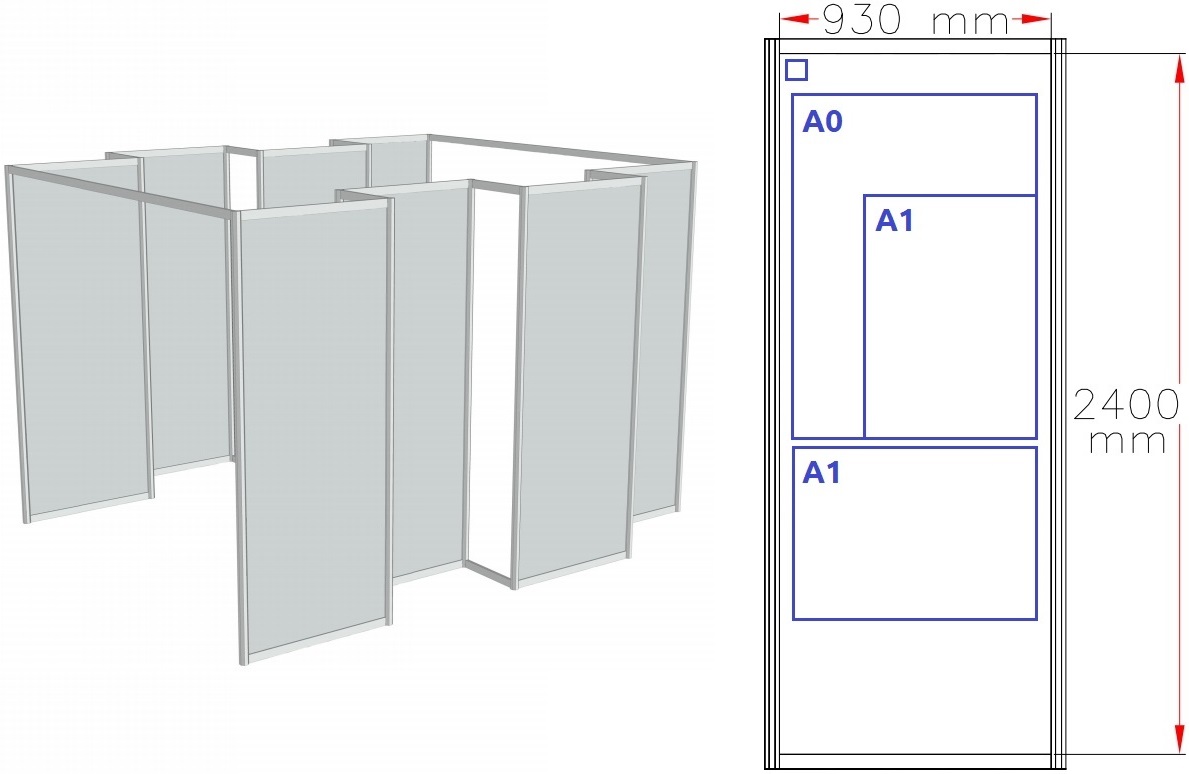
Authors of posters are kindly asked to make themselves available during the Conference (25-27 June) to present their work and answer questions about their poster to Conference participants 'on-site'. It is up to the presenters to arrange the date(s) and time(s) they will be available; they may wish to indicate on the poster board and in Whova when they will be available to provide brief presentations and answer questions about their poster to Conference participants.
| Posters Timetable | ||
|---|---|---|
Poster set-up |
Wednesday, 25 June |
Starting at 10:00 |
|
Opening Hours |
||
| Wednesday, 25 June | 10:00 - 17:00 | |
| Thursday, 26 June | 09:00 - 17:00 | |
| Friday, 27 June | 09:00 - 16:00 | |
Poster dismantle |
Friday, 27 June |
16:00 - 18:00 |
What is a poster pitch?
A poster pitch is a brief, focused oral presentation—lasting 2 minutes—where each poster presenter will have the opportunity to highlight the core idea, motivation, and contribution of their work to a broader audience. The poster pitches sessions will take place during refreshment and lunch breaks, between 25-27 June, to ensure visibility and maximize engagement by Conference attendees.
There will be no Q&A following the pitches. Attendees are encouraged to engage directly with presenters at the poster boards area (Hall H) for further discussion. This format is designed to accommodate a larger number of presenters within the limited time available.
Who can deliver a poster pitch?
Participation in the pitch session is voluntary. Only registered poster presenters who will present their posters 'on-site' at the Conference can deliver a poster pitch.
What are the next steps?
'On-site' poster presenters that would like to present their poster, also with a pitch, should indicate their interest through their CMS account by 5 June (extended deadline). Please note that participation will be limited, following a first-come first-served process.
Following the declaration of interest, pitch presenters will receive a template to use and instructions for preparing their 2-minute poster pitch presentation (1 slide). In order to confirm their pitch booking, presenters will need to upload their pitch presentation to their CMS account by 9 June (extended deadline). Please keep in mind that only registered poster presenters will be able to upload their pitch presentation through their CMS account.
-
Access the event platoform
'On-line' poster presentations will be available through Whova in the form of an image (required), a video (optional) and an additional large poster (optional). Image 1 below illustrates a poster presented only through an image, while Image 2 below refers to a poster presented both through an image and a video presentation. At run time, poster presentations will be optimized for the best view on the device of each Conference participant.
Image 1: Poster presented only through an image
Image 2: Poster presented both through an image and a video
How to prepare the poster image (required)
The image file for a poster presentation is recommended to have a size of 800x450 pixels, with a maximum of 1000x1000 pixels in JPG or PNG format, optimized for screen presentation over the web (not in high resolution print quality). It is recommended that the content of the poster image should include a concise overview of the work, with clear illustrations and attractive visual design.
How to prepare the large poster version (optional)
Poster presenters have the option to provide an additional large version of the poster presentation that can accommodate more information and details. This can be a PDF file with a maximum size of 10MB; there are no limitations on the view size, the resolution or the print quality. It will be available for download by participants who would like to get a more detailed view of the poster. It is also recommended that the content of the large poster version should include a concise overview of the work with clear illustrations and an attractive visual design.
How to prepare the video presentation (optional)
Poster presenters can create their video by recording a computer-based presentation (typically a PPTX) or by capturing their computer screen while demonstrating their work.
Please prepare all material and narrations in English, keeping in mind that the video presentation will be viewed by an international audience. During the recording please speak clearly and slower than usual.
We strongly recommend that such a video is self-explanatory, so that Conference participants will not need to read the ‘extended poster abstract’ (short research paper published in the Springer CCIS proceedings) in order to understand the work presented.
When the video presentation is ready, presenters are advised to upload it to one of the hosting partners listed below supported by Whova, without making it public, and then copy and save the 'share link'.
- Preferred Video Hosting Partners: Youtube, Vimeo, DailyMotion, SlidesLive
- Other Recommended Services: Zoom Recordings, Wistia, Sprout Video, Brightcove, iPlayerHD, VeritasTV, Crowdcast, and Wix Video
Indicatively, presenters can use this guide for uploading their video to YouTube and make sure that under the Privacy Settings they select “Unlisted”.
How to submit the presentation
When the Whova platform is ready to accept content, presenters will receive an email notification, originating from the platform, with a link to view and setup their poster presentation.
Initially all poster presentations will be assigned a ‘display number’ and will include a link to the Springer CCIS proceedings for the published ‘extended poster abstract’, if available.
As shown in Image 3, presenters can view the form for setting up a poster presentation. At run time, this form will be optimized for the best view on their device.
Through the setup link, each presenter should upload: a) the poster image file, b) the optional large poster file and c) the optional link to the video presentation (share link from a hosting partner). Furthermore, presenters will be able to add the co-authors of their poster, who are registered for the Conference, as additional presenters, so that they also take part in the presentation of their work.
After submission, presenters have the option to preview their poster presentation. The submission process can be repeated as many times as they wish without any limitation.
IMPORTANT! It is strongly recommended for presenters to setup their poster presentations before 22 June 2025 (start of the Conference).
Image 3: The form for setting up a poster presentation




